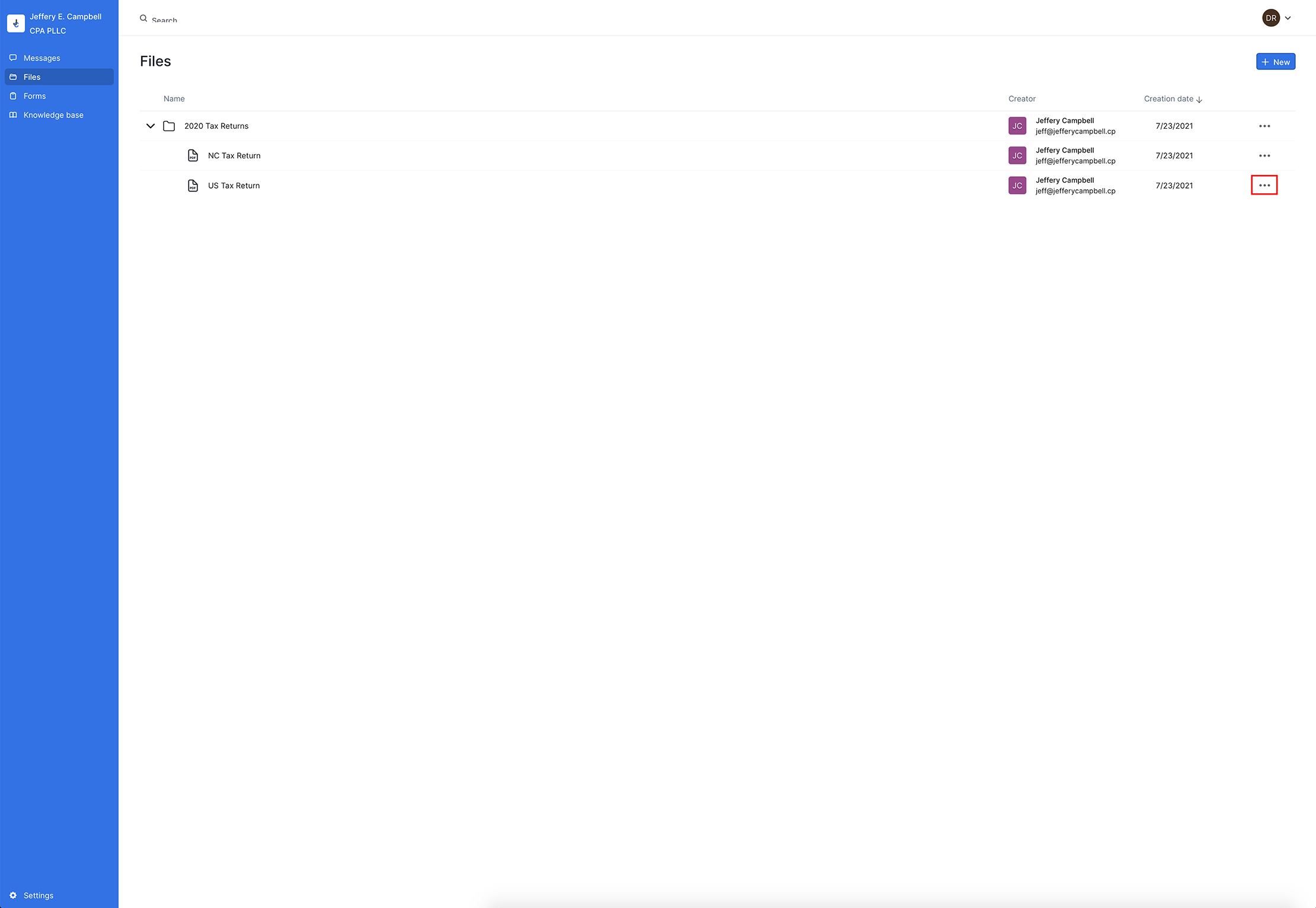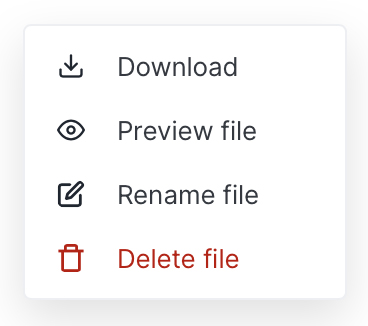Below we explain how to login and use our new secure client portal to access your financial documents online. If you would like access to the portal just let us know and we will send you an invitation in email to join. This is a free service we are now offering due to the amount of people unable to travel. If you have any questions please let us know!
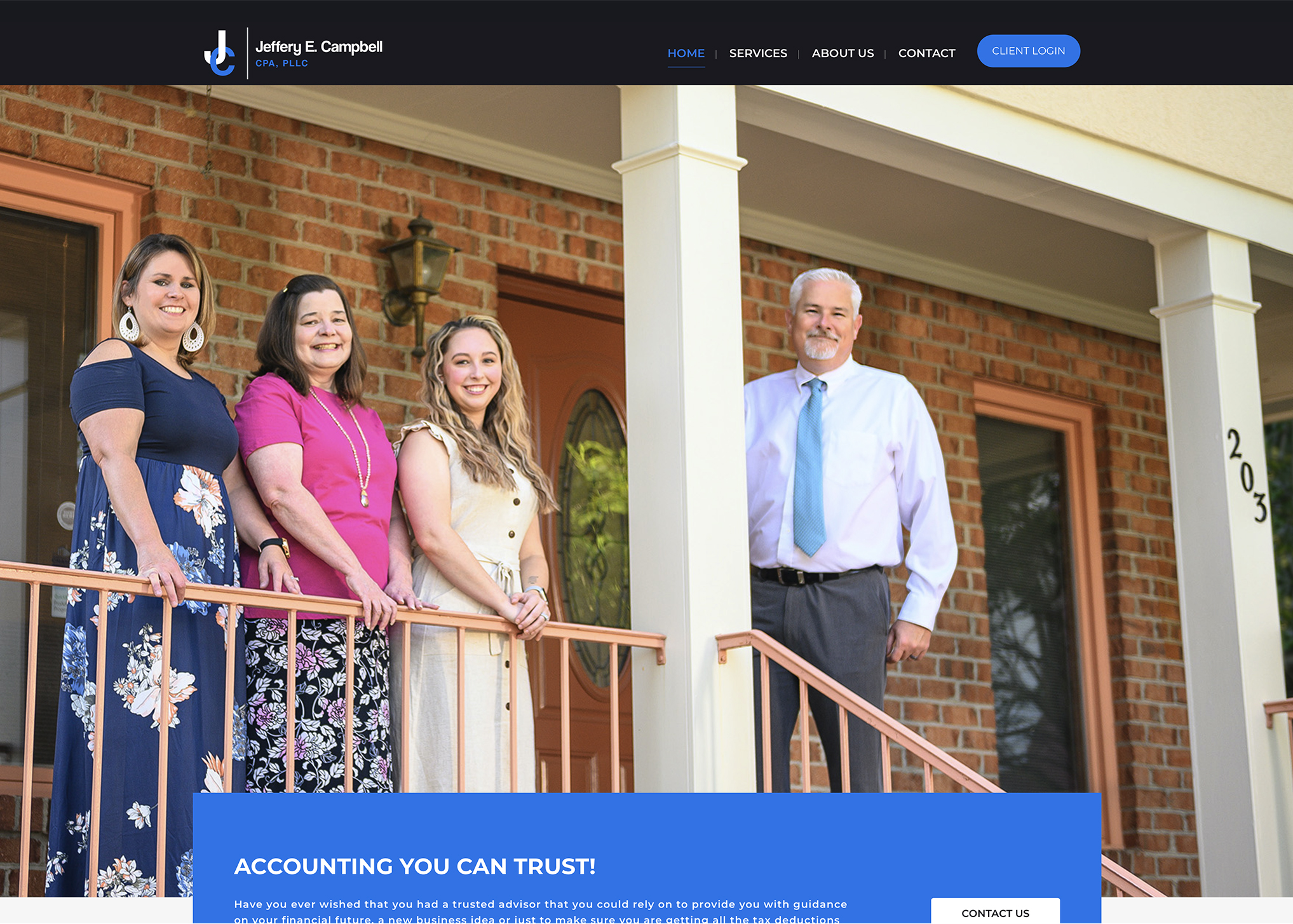
STEP ONE | ACCESS LINK TO PORTAL
To login you can click the link at the top of the website page or click the link below.
STEP TWO | LOGIN TO PORTAL
Once you are on the portal page, simply enter your email and setup your password to gain access.
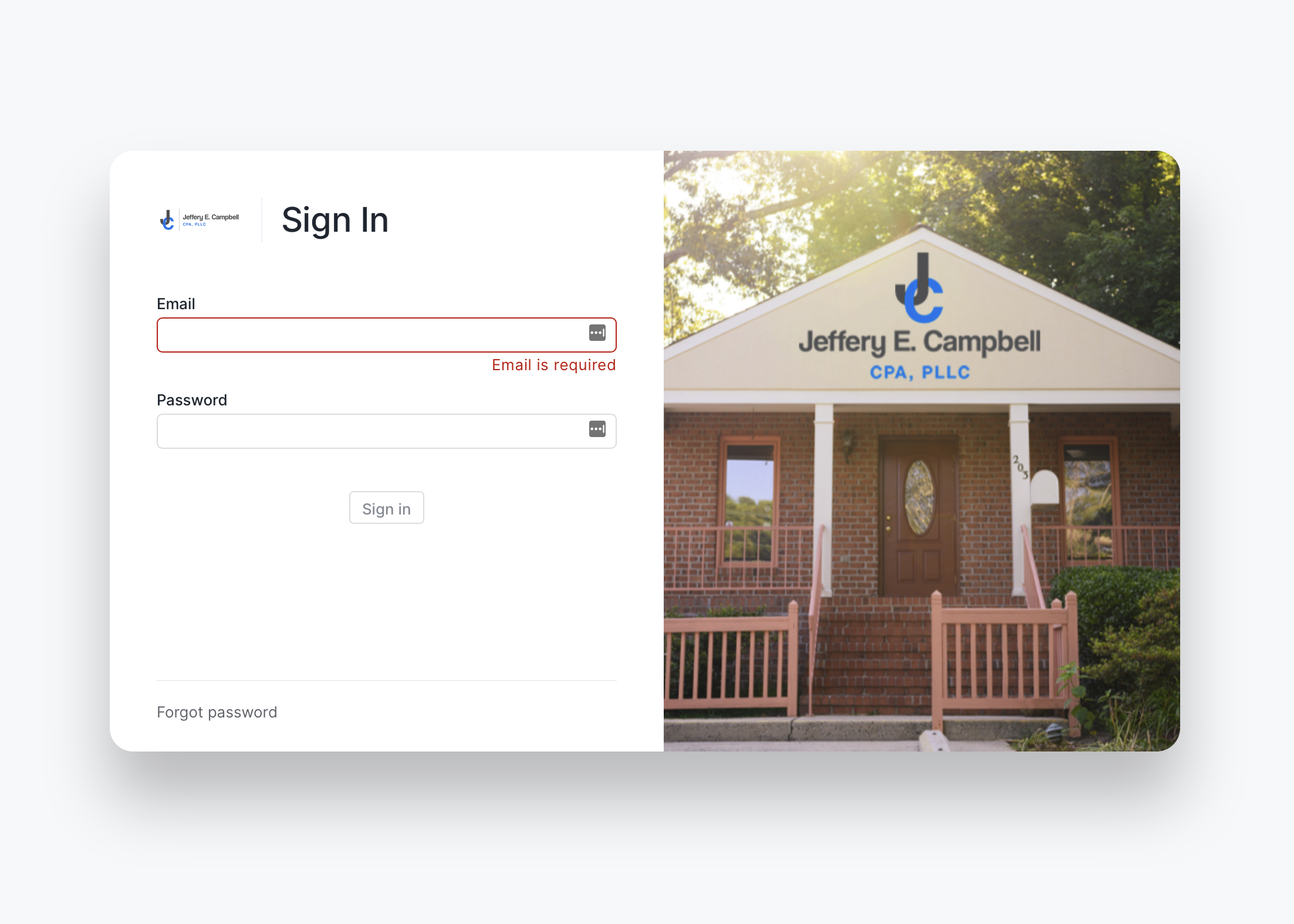
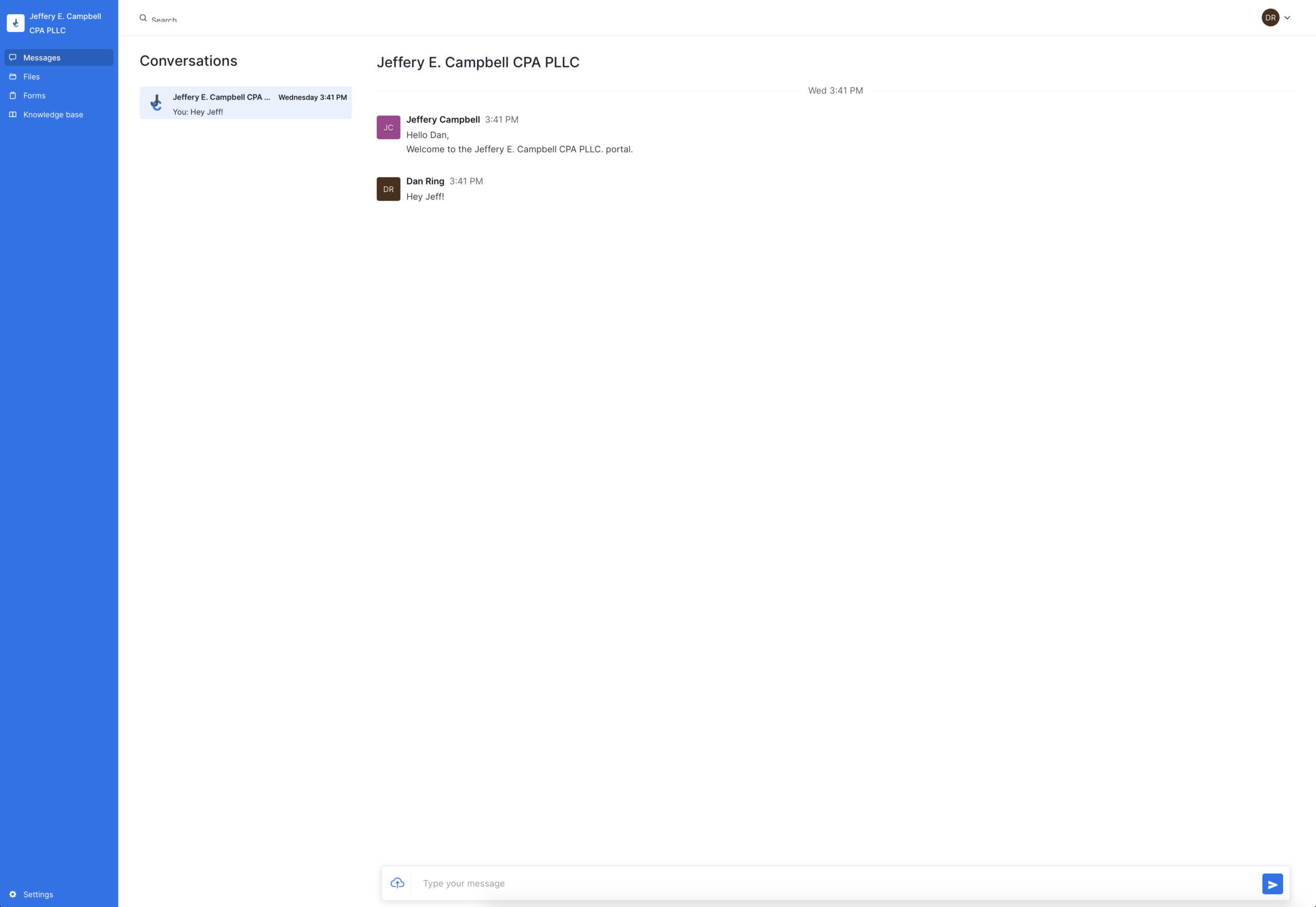
STEP THREE | DASHBOARD
Once logged in, you will arrive to your dashboard. From here you can access direct messaging with the firm and your financial documents. Simply click on each section on the left blue side-bar to access each feature.
STEP FOUR | ACCESS TO DOCUMENTS
On the Documents page you can access all of the financial documents the firm uploads for you. From here you can eSign and download your tax and financial documents for a seamless remote experience. Just click on the 3 dots on the right side of each document to view, rename, delete or download.